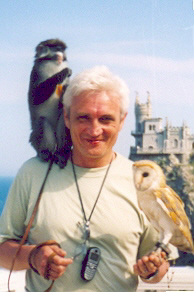Poll: Do you use daily LQA software? Thread poster: ProZ.com Staff
|
|---|
| |
I have never seen the need for it. Sometimes clients run LQA on my translations and send me the reports, asking to fix the errors. However, these reports contain 98-100% false positives, some of which cannot even be prevented by changing the settings.
| | | |
I have never delivered a translation without checking it several times (some of my translations go through the eyes of an editor). I consider revision as a key step in ensuring translation quality but I don’t need a software for this.
| | | |
Xbench is mandatory. One should check numbers, terminology, consistency, spelling, etc. before delivery (if the time for such check has been allowed). The editor/proofreader will never fail to find 'their' blunders, so the overall quality will win.
A tip: permanently tie your CAT project (one or more files) to Xbench project by saving new Xbench project before the translation starts, i.e., when the files to translate are still empty. In this way, you will be able to do various ongoing Xben... See more Xbench is mandatory. One should check numbers, terminology, consistency, spelling, etc. before delivery (if the time for such check has been allowed). The editor/proofreader will never fail to find 'their' blunders, so the overall quality will win.
A tip: permanently tie your CAT project (one or more files) to Xbench project by saving new Xbench project before the translation starts, i.e., when the files to translate are still empty. In this way, you will be able to do various ongoing Xbench checks as the translation goes ahead, at any time, today, tomorrow, after one week and beyond. Just don't forget to refresh the Xbench project.
[Edited at 2022-05-15 07:18 GMT] ▲ Collapse
| | |
|
|
|
Some years back I took a subscription to XBench, but I did not keep it for long, as I found out it was a total waste of time.
Loads of false positives and maybe 1 or 2 real errors in a long document.
It was not worth the time spent.
So I cancelled it.
| | | | Kevin Fulton 
United States
Local time: 16:45
German to English
| Xbench and MemoQ | May 14, 2022 |
One customer requires the use of Xbench for their projects. For everything else I rely on the QA feature of MemoQ which catches certain errors as I create them. I do a spelling check in the translation grid after I do an initial review (to catch any typos I may have introduced myself). I always eyeball the finished product before sending it to the customer to catch any formatting issues (e.g, changed fonts, etc.) ignored/created by the tool.
| | | | Peter Simon 
Netherlands
Local time: 22:45
English to Hungarian
+ ...
| With Anton and Yetta | May 14, 2022 |
To whom I could add that when I'm faced with such reports either because I was able to run the check myself on MemoQ or it was sent back by a client who did it themself, I always get angry by the time I finish checking the correctness of the "mistakes" found in my translation because checking the results and explaining why they are so wrong cost a lot of time and almost always only prove just how ignorant the makers of the programmes were as to what's correct HU and what's not. A complete waste ... See more To whom I could add that when I'm faced with such reports either because I was able to run the check myself on MemoQ or it was sent back by a client who did it themself, I always get angry by the time I finish checking the correctness of the "mistakes" found in my translation because checking the results and explaining why they are so wrong cost a lot of time and almost always only prove just how ignorant the makers of the programmes were as to what's correct HU and what's not. A complete waste of not only money if one buys such a programme but also of a lot of time. I guess they prove to be the ultimate limit of the ability of software to translate, especially out of context. ▲ Collapse
| | | | Kay Denney 
France
Local time: 22:45
French to English
Kevin Fulton wrote:
One customer requires the use of Xbench for their projects. For everything else I rely on the QA feature of MemoQ which catches certain errors as I create them. I do a spelling check in the translation grid after I do an initial review (to catch any typos I may have introduced myself). I always eyeball the finished product before sending it to the customer to catch any formatting issues (e.g, changed fonts, etc.) ignored/created by the tool.
I use that feature too, but I Hate it with a vengeance. Keeps telling me there are numbers missing, because I write 1-10 out in full as per style rules in English. Also drives me crazy telling me there's something wrong with the tabs, and finally I realise that there's a space before the tab instead of after, when it changes nothing at all in the final product. Also drives me crazy telling me there's an extra space at the end of some segments, when it'd be so easy to remove them automatically (I know of at least CAT tool that does at any rate).
The only thing it's good for is spotting when I've translated the same segment two different ways, which happens maybe once in a blue moon, and only because I realised the QA picked that up when it picked up an intentional "inconsistency", so I no longer bother to hunt down previous segments that were translated differently.
| | |
|
|
|
Kevin Fulton 
United States
Local time: 16:45
German to English
| MemoQ QA settings can be changed | May 16, 2022 |
Kay Denney wrote:
I use that feature too, but I Hate it with a vengeance. Keeps telling me there are numbers missing, because I write 1-10 out in full as per style rules in English. Also drives me crazy telling me there's something wrong with the tabs, and finally I realise that there's a space before the tab instead of after, when it changes nothing at all in the final product. Also drives me crazy telling me there's an extra space at the end of some segments, when it'd be so easy to remove them automatically (I know of at least CAT tool that does at any rate).
The only thing it's good for is spotting when I've translated the same segment two different ways, which happens maybe once in a blue moon, and only because I realised the QA picked that up when it picked up an intentional "inconsistency", so I no longer bother to hunt down previous segments that were translated differently.
The QA settings can be modified, but you have to create your own settings file (Home > Settings > QA settings). It's surprisingly easy. Basically you copy the default settings file, rename it then make changes you want with respect to spacing, numbers. etc. The trick is getting your QA settings to "stick", that is become the default. This was possible in earlier versions of MemoQ, but in my current release (9.7.5) I have to select my custom QA settings with each project.
[Edited at 2022-05-16 15:07 GMT]
| | | | To report site rules violations or get help, contact a site moderator: You can also contact site staff by submitting a support request » Poll: Do you use daily LQA software? | Trados Business Manager Lite | Create customer quotes and invoices from within Trados Studio
Trados Business Manager Lite helps to simplify and speed up some of the daily tasks, such as invoicing and reporting, associated with running your freelance translation business.
More info » |
| | Protemos translation business management system | Create your account in minutes, and start working! 3-month trial for agencies, and free for freelancers!
The system lets you keep client/vendor database, with contacts and rates, manage projects and assign jobs to vendors, issue invoices, track payments, store and manage project files, generate business reports on turnover profit per client/manager etc.
More info » |
|
| | | | X Sign in to your ProZ.com account... | | | | | |