How to input Japanese double-byte characters into multiterm termbase Thread poster: Rob Albon
|
|---|
Rob Albon 
United States
Local time: 10:27
Japanese to English
+ ...
I just got Trados 5.5 so please forgive any ignorant questions. I have also done a search of proz.com and not come up with anything on this topic.
My situation is as follows:
I set up a termbase on multiterm with Japanese and English. I chose MS Mincho, which I believe is a double-bit character font. I also clicked the little box for double bit character system (DBCS) for each. However, I cannot get the Japanese IME to input Japanese characters, and, after typing characters into a wo... See more I just got Trados 5.5 so please forgive any ignorant questions. I have also done a search of proz.com and not come up with anything on this topic.
My situation is as follows:
I set up a termbase on multiterm with Japanese and English. I chose MS Mincho, which I believe is a double-bit character font. I also clicked the little box for double bit character system (DBCS) for each. However, I cannot get the Japanese IME to input Japanese characters, and, after typing characters into a word document, copying, and pasting into the termbase entry, I got junk characters (moji-bake). Please help me out! ▲ Collapse
| | | | | Re: Multiterm | Jun 2, 2003 |
Hi,
did you try to change the default font (compatible with the Japanese characters) in File>Change Termbase Definition?
In Index Fields choose Japanese and see if the Default Font is suitable for Japanese language.
Not long ago I had the same problem with my cyrillic.
Good luck!
Yuliyana
| | | | Rob Albon 
United States
Local time: 10:27
Japanese to English
+ ...
TOPIC STARTER | Yes, I'm using MS Mincho, a Japanese font | Jun 2, 2003 |
Yuliyana,
Thanks for the response. Unfortuantely, I'm already using MS Mincho, which is a Japanese font (as far as I know).
Yuliyana Gancheva wrote:
Hi,
did you try to change the default font (compatible with the Japanese characters) in File>Change Termbase Definition?
In Index Fields choose Japanese and see if the Default Font is suitable for Japanese language.
Not long ago I had the same problem with my cyrillic.
Good luck!
Yuliyana
| | | | | Input JP chars = same issue as import JP chars? | Jun 3, 2003 |
Hello, what OS language do you use? it certainly is possible on a JP OS system, once you have chosen the right font for your field.
I have extensively tested the import of a txt with JP characters to Multiterm on an English OS with JP input enabled... without success. It worked though when the content of the txt was copied in a txt editor (eg. Maruo) *on a JP OS system* (JIS format). Content was corrupted when opened on my English OS but displayed properly in Multiterm. If you find ... See more Hello, what OS language do you use? it certainly is possible on a JP OS system, once you have chosen the right font for your field.
I have extensively tested the import of a txt with JP characters to Multiterm on an English OS with JP input enabled... without success. It worked though when the content of the txt was copied in a txt editor (eg. Maruo) *on a JP OS system* (JIS format). Content was corrupted when opened on my English OS but displayed properly in Multiterm. If you find a way to do everything on an English OS, please let me know! ▲ Collapse
| | |
|
|
|
| Multiterm input-search field does not support Unicode, here is the solution | Jun 30, 2003 |
I have had this problem when using Windows XP English version and MultiTerm iX (came with Trados 5.5).
The problem is that MultiTerm does not fully support Unicode, that is, the input-search field will display garbage when you try to enter or copy Japanese characters into it.
The solution is that you have to set the default language for non-Unicode programs to Japanese.
Here is how to do it:
In Windows XP, you need to go to the Control Panel and find the Regional/Language... See more I have had this problem when using Windows XP English version and MultiTerm iX (came with Trados 5.5).
The problem is that MultiTerm does not fully support Unicode, that is, the input-search field will display garbage when you try to enter or copy Japanese characters into it.
The solution is that you have to set the default language for non-Unicode programs to Japanese.
Here is how to do it:
In Windows XP, you need to go to the Control Panel and find the Regional/Language Options.
There, select the Languages tab (the middle one). Click on Details and make sure you have the Japanese input enabled. (I am sure you already have it, if you could type Japanese text in other software.) Then, select the Advanced tab and there you can see a pull-down list with "Select a language to match the language version of the non-Unicode programs you want to use:"
Select Japanese here. Click OK.
You will need to reboot the computer.
After reboot, strat up MultiTerm and check if this solved the problem.
I hope it helps.
Katalin ▲ Collapse
| | | | | Chinese double byte and MultiTerm | Jul 3, 2003 |
Dear Albon,
I work with Chinese (which is technically speaking the same issue). I still use Trados 2 and MultiTerm 95 due to lacking full Unicode compatibility (would allow me better handling of Chinese simplified/traditional in one TM). I did a lot of experimenting until I found my own efficient solution. MS Mincho actually is a Unicode font provided by Microsoft (just like MS Song for Simplified Chinese or MingLiu for Trad. Chinese) and not a DoubleByte Font, which for Japanese sh... See more Dear Albon,
I work with Chinese (which is technically speaking the same issue). I still use Trados 2 and MultiTerm 95 due to lacking full Unicode compatibility (would allow me better handling of Chinese simplified/traditional in one TM). I did a lot of experimenting until I found my own efficient solution. MS Mincho actually is a Unicode font provided by Microsoft (just like MS Song for Simplified Chinese or MingLiu for Trad. Chinese) and not a DoubleByte Font, which for Japanese should be in ShiftJIS-Encoding.
So you should use a true DoubleByte ShiftJIS-encoded font to solve your problem.
I work with a Western Win98 plus TwinBridge Chinese Partner's DoubleByte Fonts. TwinBridge (www.twinbridge.com) also has JapanesePartner, any of its DoubleByte fonts (starting with "Jpn...") should work. I just tried "Jpn Mincho L" and everything it displayed correctly.
Albon wrote:
I just got Trados 5.5 so please forgive any ignorant questions. I have also done a search of proz.com and not come up with anything on this topic.
My situation is as follows:
I set up a termbase on multiterm with Japanese and English. I chose MS Mincho, which I believe is a double-bit character font. I also clicked the little box for double bit character system (DBCS) for each. However, I cannot get the Japanese IME to input Japanese characters, and, after typing characters into a word document, copying, and pasting into the termbase entry, I got junk characters (moji-bake). Please help me out! ▲ Collapse
| | | | | MultiTerm and DoubleByte | Jul 3, 2003 |
Couldn't see that my reply was posted, so here second try:
MS Mincho is a Microsoft Unicode Font, not a real double byte font in the Shift JIS-standard. I use Chinese and MultiTerm with GB-Code (simlified) and BIG5 (traditional) fonts on a Western system with TwinBridge-Software (ChinesePartner). I also have TwinBridge JapanesePartner (www.twinbridge.com) and tried it out with Jpn Mincho L - font : works ... See more Couldn't see that my reply was posted, so here second try:
MS Mincho is a Microsoft Unicode Font, not a real double byte font in the Shift JIS-standard. I use Chinese and MultiTerm with GB-Code (simlified) and BIG5 (traditional) fonts on a Western system with TwinBridge-Software (ChinesePartner). I also have TwinBridge JapanesePartner (www.twinbridge.com) and tried it out with Jpn Mincho L - font : works perfectly! ▲ Collapse
| | | | To report site rules violations or get help, contact a site moderator: You can also contact site staff by submitting a support request » How to input Japanese double-byte characters into multiterm termbase | Trados Studio 2022 Freelance | The leading translation software used by over 270,000 translators.
Designed with your feedback in mind, Trados Studio 2022 delivers an unrivalled, powerful desktop
and cloud solution, empowering you to work in the most efficient and cost-effective way.
More info » |
| | Protemos translation business management system | Create your account in minutes, and start working! 3-month trial for agencies, and free for freelancers!
The system lets you keep client/vendor database, with contacts and rates, manage projects and assign jobs to vendors, issue invoices, track payments, store and manage project files, generate business reports on turnover profit per client/manager etc.
More info » |
|
| | | | X Sign in to your ProZ.com account... | | | | | |