TRADOS error: TM too large for demo mode (but I am *not* in demo mode) Thread poster: NancyLynn
|
|---|
NancyLynn
Canada
Local time: 09:53
Member (2002)
French to English
+ ...
MODERATOR
Trouble is, I'm not in demo mode. I'm in full Trados Freelance 5.5, have been working with this TM for weeks now, sharing with colleagues, importing new segments regularly. I haven't imported anything in a couple of days, but I've been merrily translating away, and now two ordinary segments in a row I get this message.
I can't find anything in the Help section, Trouble shooting or at the Trados website. Any ideas on how to fix it? TIA
| | | | Louise Dupont (X) 
Canada
Local time: 09:53
English to French
| C'est sûrement un problème de Dongle... | Jul 29, 2003 |
Pour que Trados roule en mode démo il faut que ton Dongle soit déconnecté ou que Trados ne reconnaisse plus le(s) pilote(s) du Dongle. Déconnecte ton Dongle et rebranche-le, redémarre ton ordi....
Bonne Chance!
P.S. Le mois d'août approche à grands pas....
Bye
Louise
| | | | | Try re-installing the dongle | Jul 29, 2003 |
I had this happen, but I don't remember precisely how I solved it (probably because it made me panic so badly at the time)...
Also, in any situation, it usually helps to reboot the computer (but if it's happened several times, and there's nothing changed or new...who knows?)
Re-install the dongle software if you can.
I may also have tried exporting the TM in question to a text file and then creating a new TM and importing it. I can't remember if that helped or not... See more I had this happen, but I don't remember precisely how I solved it (probably because it made me panic so badly at the time)...
Also, in any situation, it usually helps to reboot the computer (but if it's happened several times, and there's nothing changed or new...who knows?)
Re-install the dongle software if you can.
I may also have tried exporting the TM in question to a text file and then creating a new TM and importing it. I can't remember if that helped or not. (Sorry to be so vague but I really can't remember.)
I *like* Trados, but I'm dying to get another system to work because of the dongle. I feel that this is far too much money to be riding on one little piece of hardware (which is easily lost, bent, not recognized by the system or worse....) Hello, Trados?? Get real??? ▲ Collapse
| | | | | Dongle test programme | Jul 29, 2003 |
Hello,
Trados can provide you with a dongle test programme.
Ask them.
Hans
| | |
|
|
|
Joanne Parker 
Local time: 14:53
Member (2002)
German to English
+ ...
| Close TM and reboot | Jul 29, 2003 |
I sometimes get this error message and there seems to be no reason for it - the dongle IS connected, and like you I've been using the TM previously.
I find that closing the memory and rebooting your machine usually solves the problem. (This is assuming you haven't made any changes to Trados or your operating system before you received the message and that it's a message that appears for no apparent reason.)
| | | | | Use error code for troubleshooting | Jul 29, 2003 |
A very good tip on quickly finding useful help for Trados problems is noting the error code indicated by Trados and entering it in the I’m looking for the Error number: field on the Trados Knowledge Base (http://support.trados.com/search.asp).
Then you get information on the exact problem you're having.
In your case, your dongle is probably damaged (test it first using t... See more A very good tip on quickly finding useful help for Trados problems is noting the error code indicated by Trados and entering it in the I’m looking for the Error number: field on the Trados Knowledge Base (http://support.trados.com/search.asp).
Then you get information on the exact problem you're having.
In your case, your dongle is probably damaged (test it first using the test program), and (if it is damaged) you can get a new one from Trados.
Note that a dongle can be damaged e.g. by connecting certain types of printers on top of the dongle (e.g. Brother printers).
To avoid this problem altogether, you can now get USB dongles. ▲ Collapse
| | | | Robert Zawadzki (X) 
Local time: 15:53
English to Polish
+ ...
| I had to get new drivers for a dongle from the Net (Trados 6 and XP) | Jul 29, 2003 |
.
| | | | NancyLynn
Canada
Local time: 09:53
Member (2002)
French to English
+ ...
MODERATOR TOPIC STARTER | thanks everyone! | Jul 29, 2003 |
In this case, a simple reboot did the job.
I had checked the dongle before posting, as it had occured to me it might have been disturbed somehow; but no, the cheery green light glows from beneath my desk.
There was no error number to refer to in Trados Help on-line, and when I entered the key words TM too large, I only got a reference to the owner's manual which gave me lots of info, just not what I was looking for.
I'd like to know more about this dongle test programme, though... See more In this case, a simple reboot did the job.
I had checked the dongle before posting, as it had occured to me it might have been disturbed somehow; but no, the cheery green light glows from beneath my desk.
There was no error number to refer to in Trados Help on-line, and when I entered the key words TM too large, I only got a reference to the owner's manual which gave me lots of info, just not what I was looking for.
I'd like to know more about this dongle test programme, though.
I'm with Terry: you'd think with the money charged for the software, a little more security, support and info would be included.
For my part, I know full well that without help and support from generous pros on Proz, I would have thrown it away a long time ago!
Any further info would be greatly appreciated. But now, I must return to my lambs (retournons à nos moutons) et Louise, je t'ai envoyé un courriel, hé oui, je t'ai courrielée....:-)
Nancy
[Edited at 2003-07-29 16:58] ▲ Collapse
| | |
|
|
|
Jerzy Czopik 
Germany
Local time: 15:53
Member (2003)
Polish to German
+ ...
| Have you entered the suspend/sleep mode with your PC? | Jul 29, 2003 |
When you do not shut down your PC in the usuall way, but just only enter suspend or other modes with the fast reboot possibility (ie. by closing the lid of a laptop), and you are using USB dongle, you will encounter this problem every time trying to do a concordance search with WB running after restarting the system.
As I did encounter this problem very often with my notebook after simply closing the lid (it enters then the suspend mode, I believe) I just shut down the system insetad now -... See more When you do not shut down your PC in the usuall way, but just only enter suspend or other modes with the fast reboot possibility (ie. by closing the lid of a laptop), and you are using USB dongle, you will encounter this problem every time trying to do a concordance search with WB running after restarting the system.
As I did encounter this problem very often with my notebook after simply closing the lid (it enters then the suspend mode, I believe) I just shut down the system insetad now - and the problem is solved.
This is Windows and not Trados problem, I think. It does not matter, if you use Win 2k or XP, I had this problem on both.
Kind regards
Jerzy ▲ Collapse
| | | | Mónica Machado
United Kingdom
Local time: 14:53
English to Portuguese
+ ...
| If it happens again and you cannot solve the problem | Jul 31, 2003 |
Hello,
If it happens again and you cannot solve the problem, do contact Trados support at [email protected]. They are very helpful and will surely guide you through the necessary test procedures. I had a similar problem before (as many other PROZ members - see other treads on this issue) and have contacted Trados. After a few tests, they have sent me a new dongle as mine was not working properly (connection between dongle and co... See more Hello,
If it happens again and you cannot solve the problem, do contact Trados support at [email protected]. They are very helpful and will surely guide you through the necessary test procedures. I had a similar problem before (as many other PROZ members - see other treads on this issue) and have contacted Trados. After a few tests, they have sent me a new dongle as mine was not working properly (connection between dongle and computer had been broken - this is a common concern in older dongles). They have been really supportive and solved all my queries and problems. In 4 days I had a new dongle sent from Ireland, so I don't think it was bad at all.
Hope this helps
Mónica ▲ Collapse
| | | | To report site rules violations or get help, contact a site moderator: You can also contact site staff by submitting a support request » TRADOS error: TM too large for demo mode (but I am *not* in demo mode) | Trados Business Manager Lite | Create customer quotes and invoices from within Trados Studio
Trados Business Manager Lite helps to simplify and speed up some of the daily tasks, such as invoicing and reporting, associated with running your freelance translation business.
More info » |
| | Anycount & Translation Office 3000 | Translation Office 3000
Translation Office 3000 is an advanced accounting tool for freelance translators and small agencies. TO3000 easily and seamlessly integrates with the business life of professional freelance translators.
More info » |
|
| | | | X Sign in to your ProZ.com account... | | | | | |