TRADOS e-mail group and Project settings window problem Thread poster: AQUENT
|
|---|
AQUENT
Local time: 13:59
English
Dear All,
I would like to ask you to help me to find a Trados e-mail group similar to Deja Vu one. Is there any and how I can subscribe to it? Thanks.
Other question is about some strange thing happening to my TMW. Every time I launch a TM a "Project settings and filters" window appears. Whatever I click after that (OK or Cancel) a TMW doesn't allow me to Import TM, Export TM, etc. I simply can not do that. Do you have any ideas on what is going on and what exactly I sh... See more Dear All,
I would like to ask you to help me to find a Trados e-mail group similar to Deja Vu one. Is there any and how I can subscribe to it? Thanks.
Other question is about some strange thing happening to my TMW. Every time I launch a TM a "Project settings and filters" window appears. Whatever I click after that (OK or Cancel) a TMW doesn't allow me to Import TM, Export TM, etc. I simply can not do that. Do you have any ideas on what is going on and what exactly I should do? Trados support team as useless as usual. THANK YOU VERY MUCH IN ADVANCE!
PS. I am sure someone did something with the Project settings, etc. in my Trados, but I can not find what and where. I even reinstalled the software thinking it would help, but no success.
I use SLP 6. XP OS. I did change Options and no pop up menu come out when I start it. I created a new TM - and yes, when I do this I can import and export TMs, maintance, etc. BUT, as soon as I close and open it again, I CAN NOT do that.
Dear Ralf,
I posted a few comments, but they didn't went online so I am using some space here. Anyway, I wanted to THANK YOU! You were right - I didn't notice that it was not in Exclusive Mode. I opened TM through the network and didn't pay attention to it. I checked it with my colleague and found where the problems was.
THANK YOU and I will double check everything twice before crying out:)
[Edited at 2003-08-19 08:56] ▲ Collapse
| | | | | | AQUENT
Local time: 13:59
English
TOPIC STARTER
Thank you! That is what I was looking for!
DEAR RALF,
I posted a few comments, but they didn't went online so I am using some space here. Anyway, I wanted to THANK YOU! You were right - I didn't notice that it was not in Exclusive Mode. I opened TM through the network and didn't pay attention to it. I checked it with my colleague and found where the problems was.
THANK YOU and I will double check everything twice before crying out:)
[Edited at 2003-08-19 08:56]
| | | | Ralf Lemster 
Germany
Local time: 13:59
English to German
+ ...
| Please be more specific | Aug 19, 2003 |
Hi Aquent,
Other question is about some strange thing happening to my TMW. Every time I launch a TM a "Project settings and filters" window appears. Whatever I click after that (OK or Cancel) a TMW doesn't allow me to Import TM, Export TM, etc. I simply can not do that. Do you have any ideas on what is going on and what exactly I should do?
Please be more specific: which version of Trados are you using (Freelance or LSP), and under which operating system?
I don't think the two issues are related. The Project Settings dialogue can be set to pop up automatically when opening a TM (Options - TM Options: Show Project Settings), so you don't forget to set them. This has nothing to do with import/export functions.
Have you tried creating an empty TM, and importing into it (the TM you're using could be write-protected)? If you're using the LSP version, have you opened the TM in Exclusive mode?
Trados support team as useless as usual.
...I take it you have a support contract?
Best regards, Ralf
| | |
|
|
|
AQUENT
Local time: 13:59
English
TOPIC STARTER
Ralf Lemster wrote:
Please be more specific: which version of Trados are you using (Freelance or LSP), and under which operating system?
I use LSP.
[/quote]I don't think the two issues are related. The Project Settings dialogue can be set to pop up automatically when opening a TM (Options - TM Options: Show Project Settings), so you don't forget to set them. This has nothing to do with import/export functions.
Have you tried creating an empty TM, and importing into it (the TM you're using could be write-protected)? If you're using the LSP version, have you opened the TM in Exclusive mode?[/quote]
Yes, I did try - everything goes fine until I close a TM. So, what I did was - created a new one, import-export TMs (just checking), closed TM and reopened it...again the same problem...Project settings window appears, I close it...can not import-export again...Let me try it again... thanks for your help.
| | | | AQUENT
Local time: 13:59
English
TOPIC STARTER
Hi Ralf,
I use Trados 6 LSP. I did make everything and it didn't help. Someone did something with my tool. Just to be sure that we are clear - how do we open it in an Exclusive Mode?
Also, I do not want it to pop up every time I lounch a TM and it wasn't this way just yesterday. I have to say I am new to LSP (and I work with XP which makes it terrible for me). Ah well, have no idea what I am doing wrong:(
| | | | To report site rules violations or get help, contact a site moderator: You can also contact site staff by submitting a support request » TRADOS e-mail group and Project settings window problem | TM-Town | Manage your TMs and Terms ... and boost your translation business
Are you ready for something fresh in the industry? TM-Town is a unique new site for you -- the freelance translator -- to store, manage and share translation memories (TMs) and glossaries...and potentially meet new clients on the basis of your prior work.
More info » |
| | Trados Studio 2022 Freelance | The leading translation software used by over 270,000 translators.
Designed with your feedback in mind, Trados Studio 2022 delivers an unrivalled, powerful desktop
and cloud solution, empowering you to work in the most efficient and cost-effective way.
More info » |
|
| | | | X Sign in to your ProZ.com account... | | | | | |