Glossy - How to Import Glossaries? Thread poster: Ann Bishop (X)
|
|---|
Ann Bishop (X) 
United States
Local time: 14:46
Dutch to English
+ ...
HI everyone,
I am having problems with importing existing glossaries into Glossy.
Let me explain:
I have some glossaries in Word format that look something like this:
source word&target word
& being the separator
When I go to the Configuration Screen, click on Add new Glossary, it takes me to the hard drive on my computer and I am supposed to click on the name and path of the file...
I have tried this al... See more HI everyone,
I am having problems with importing existing glossaries into Glossy.
Let me explain:
I have some glossaries in Word format that look something like this:
source word&target word
& being the separator
When I go to the Configuration Screen, click on Add new Glossary, it takes me to the hard drive on my computer and I am supposed to click on the name and path of the file...
I have tried this already many times, but it doesn\'t seem to work.
The glossary seems to be added but when I go to the Import Screen, and try to import it (the glossary is showing on the right side), I always get the message that 0 items were imported...
Can anyone shed some light on this process, because I am obviously missing something...
Since this is just the trial version, I was hoping to get some feed-back on this CAT tool from translators who are using it.
Thanks in advance.
--Ann
PS: by playing around with Glossy, I have lost a glossary of 15 pages and I am now really mad at myself for not saving a copy...
(hitting myself in the head) ▲ Collapse
| | | | | Faulty import function?? | Mar 2, 2003 |
Hi Ann,
I quickly downloaded Glossy and tried to import two tab-delimited terms in a test glossary. The result was not what I had hoped for: 0 terms added. I have the nasty suspicion that the import function is faulty. Perhaps it is not geared towards Word 2000, perhaps it is something else.
Maybe there are other, and more experinced Glossy users out there who can shed some light on this one?
With apologies to a rather poor contribut... See more Hi Ann,
I quickly downloaded Glossy and tried to import two tab-delimited terms in a test glossary. The result was not what I had hoped for: 0 terms added. I have the nasty suspicion that the import function is faulty. Perhaps it is not geared towards Word 2000, perhaps it is something else.
Maybe there are other, and more experinced Glossy users out there who can shed some light on this one?
With apologies to a rather poor contribution.
Best wishes, Klaas. ▲ Collapse
| | | | | That's how I do it | Mar 2, 2003 |
[ This Message was edited by:on2003-03-03 09:52]
| | | | | That's how I do it | Mar 2, 2003 |
It sounds odd to me your way of importing glossaries with glossy. My impression is that you go to Configuration/Glossary/Add new glossary and then try to open a Word document, if yes, that is not the way, if not, excuse me. I\'ve been using glossy for a couple of years, so my version is not the last one and I ignore if any changes were made. I don\'t know if this will be useful for you, but this is my method. When I want to create a new glossary, I click the Configuration, then Glossary/Add new ... See more It sounds odd to me your way of importing glossaries with glossy. My impression is that you go to Configuration/Glossary/Add new glossary and then try to open a Word document, if yes, that is not the way, if not, excuse me. I\'ve been using glossy for a couple of years, so my version is not the last one and I ignore if any changes were made. I don\'t know if this will be useful for you, but this is my method. When I want to create a new glossary, I click the Configuration, then Glossary/Add new glossary and name a new one in the folder I want. Then, I open the word document and import the terms using the table or the separator option. I seldom can not import some lists and get the \"0 imported\" message, but it happens, it has to do with the source word format, I believe. What I do then is to use the Word Find and Replace option in Word and substitute the separator, i.e. \"&\", by another one, eg. \" = \" and the imported. It usually works.
HTH
[ This Message was edited by:on2003-03-03 09:54] ▲ Collapse
| | |
|
|
|
| Select delimiter? | Mar 5, 2003 |
Did you select the correct delimiter on the import screen?
If all else fails, their support was good when I tried it last year.
| | | | To report site rules violations or get help, contact a site moderator: You can also contact site staff by submitting a support request » Glossy - How to Import Glossaries? | CafeTran Espresso | You've never met a CAT tool this clever!
Translate faster & easier, using a sophisticated CAT tool built by a translator / developer.
Accept jobs from clients who use Trados, MemoQ, Wordfast & major CAT tools.
Download and start using CafeTran Espresso -- for free
Buy now! » |
| | Anycount & Translation Office 3000 | Translation Office 3000
Translation Office 3000 is an advanced accounting tool for freelance translators and small agencies. TO3000 easily and seamlessly integrates with the business life of professional freelance translators.
More info » |
|
| | | | X Sign in to your ProZ.com account... | | | | | |