Trados number check in QA Checker only checking number formats and not number errors Thread poster: JoGunn
|
|---|
JoGunn
Local time: 19:06
English to Icelandic
+ ...
What exactly is the numbers check in the QA Checker supposed to check? I get errors on dates when the format is wrong, when a number is written out in the source but as a digit in the target text and vice versa and when there is a space instead of a full stop in a number, to name a couple of examples. All of these are formatting issues.
What it does not do is give me an error message where there is an error in the numbers themselves and not their formatting.
Example: ... See more What exactly is the numbers check in the QA Checker supposed to check? I get errors on dates when the format is wrong, when a number is written out in the source but as a digit in the target text and vice versa and when there is a space instead of a full stop in a number, to name a couple of examples. All of these are formatting issues.
What it does not do is give me an error message where there is an error in the numbers themselves and not their formatting.
Example: the number 15 appears in the source text, but I accidentally type the number 18 instead. In another source segment, the number 2006/1234 appears, but I accidentally type 2006/1235 (I do know about numbers as placeables, but not everyone I proofread for can be persuaded to use them).
Then I run the QA Checker, with number-checking active, and I do not get an error message for either typo. If this is a feature and not an error, is there an add-on I can use to check for typing errors in plain numbers, and if this is not supposed to happen, how can it be fixed?
I am using SDL Trados Studio 2021 Professional , version 16.1.8.4404. I am working with .sdlproj files converted from Word files by an exterior service provider. ▲ Collapse
| | | | Philippe Noth 
Switzerland
Local time: 21:06
Member (2015)
German to French
+ ...
JoGunn wrote:
Then I run the QA Checker, with number-checking active, and I do not get an error message for either typo. If this is a feature and not an error, is there an add-on I can use to check for typing errors in plain numbers, and if this is not supposed to happen, how can it be fixed?
I cannot say much about the behaviour of Studio's QA Checker as I stopped using it a couple of years ago. Instead, I added an XBench run before each delivery. I find it excellent for spotting this type of errors (category Numeric Mismatch), as well as misspelled IDs/names/URLs (categories URL Mismatch and Alphanumeric Mismatch) and missing tags (category Tag Mismatch).
The shortcut Ctrl+M combined with the filter Hide Marked Issues is very efficient when ignoring an issue or a group of issues because they are false positives. There is an add-on for Studio to run the QA directly on the project or files.
I am pretty sure the free version (2.9, non-Unicode) does the same job for number checking as the version 3.x.
Philippe
| | | | Jeff Whittaker 
United States
Local time: 15:06
Spanish to English
+ ...
| I also use Xbench (free version) | Nov 21, 2023 |
and every time I do, I can't help but be baffled as to why these kinds of quality checks (number mismatch, missing text, inconsistency in target translation, inconsistency between files, etc.) are not included with a $900 translation software package.
[Edited at 2023-11-21 19:03 GMT]
[Edited at 2023-11-21 19:03 GMT]
| | | | JoGunn
Local time: 19:06
English to Icelandic
+ ...
TOPIC STARTER | It's always an external solution. Wish I could use it | Nov 22, 2023 |
Philippe Noth wrote:
I cannot say much about the behaviour of Studio's QA Checker as I stopped using it a couple of years ago. Instead, I added an XBench run before each delivery. I find it excellent for spotting this type of errors (category Numeric Mismatch), as well as misspelled IDs/names/URLs (categories URL Mismatch and Alphanumeric Mismatch) and missing tags (category Tag Mismatch).
Philippe
Thank you for this insight. Unfortunately it is extremely unlikely that I will be allowed to install XBench, even a trial version.
| | | | To report site rules violations or get help, contact a site moderator: You can also contact site staff by submitting a support request » Trados number check in QA Checker only checking number formats and not number errors | Anycount & Translation Office 3000 | Translation Office 3000
Translation Office 3000 is an advanced accounting tool for freelance translators and small agencies. TO3000 easily and seamlessly integrates with the business life of professional freelance translators.
More info » |
| | Trados Business Manager Lite | Create customer quotes and invoices from within Trados Studio
Trados Business Manager Lite helps to simplify and speed up some of the daily tasks, such as invoicing and reporting, associated with running your freelance translation business.
More info » |
|
| | | | X Sign in to your ProZ.com account... | | | | | |