"Object reference not set to an instance of an object" - yes, THAT age-old problem again! Thread poster: Andreas Möhn
|
|---|
Andreas Möhn
Germany
Local time: 16:38
English to German
+ ...
This message occurs every time I try to pre-translate a large project file in Trados Studio 2022 SR 1 using the TM. The error message begins: "Exception of type LanguagePlatformException occurred: Object reference not set to an instance of an object."
What is really annoying about this error is that it prevents Trados Studio from finding fuzzy matches.
The following suggestions found online on how to solve this problem I have already tried to no avail:
- reset t... See more This message occurs every time I try to pre-translate a large project file in Trados Studio 2022 SR 1 using the TM. The error message begins: "Exception of type LanguagePlatformException occurred: Object reference not set to an instance of an object."
What is really annoying about this error is that it prevents Trados Studio from finding fuzzy matches.
The following suggestions found online on how to solve this problem I have already tried to no avail:
- reset the windows arrangement to default
- close and reopen Trados Studio
- reindex the TM
- export the content of the TM and import it into a new TM
- delete the project from Studio and import it again
- delete those 3 XML files
- delete the default template
I have effectively run out of ideas. Is anyone able to come up with a suggestion that WORKS? ▲ Collapse
| | | | Stepan Konev 
Russian Federation
Local time: 17:38
English to Russian
Now try to repair Trados: Control Panel - Programs and Features - Trados - Change/Uninstall - Repair
If it won't help, then try to re-create your project from scratch.
*Imho, the less you create projects, the less you experience issues.
Create as many projects as the number of your clients. If you work in both directions, multiply this number by 2. Plus one (src>trgt) or two (src<>trgt) 'General' projects for miscellaneous jobs.
The idea is that you don't ... See more Now try to repair Trados: Control Panel - Programs and Features - Trados - Change/Uninstall - Repair
If it won't help, then try to re-create your project from scratch.
*Imho, the less you create projects, the less you experience issues.
Create as many projects as the number of your clients. If you work in both directions, multiply this number by 2. Plus one (src>trgt) or two (src<>trgt) 'General' projects for miscellaneous jobs.
The idea is that you don't create a project for every new file.
I have seen plenty of different issues and errors reported by others but I hardly come across with them myself. I am pretty sure this is because I have a limited number of projects. You can add and remove files to/from your existing projects as need be. This practice has been proved by many years of error-free experience.
[Edited at 2024-01-21 10:16 GMT] ▲ Collapse
| | | | Lingua 5B 
Bosnia and Herzegovina
Local time: 16:38
Member (2009)
English to Croatian
+ ...
Each time I ran into these I did something else (often can’t remember the exact pathway).
I can remember what I did one time: if you are in Windows, go to your other user account (or open a new one) and try opening Trados there. It worked for me. At least this can be an emergency exit if you are close to your deadline.
I assume you already tried resetting/reinstalling Trados (wasn’t helpful for me for this error)?
| | | | Andreas Möhn
Germany
Local time: 16:38
English to German
+ ...
TOPIC STARTER | Additional observations may help? | Jan 21 |
Lingua 5B wrote:
I assume you already tried resetting/reinstalling Trados (wasn’t helpful for me for this error)?
Yes, and very recently so. But I have noticed an interesting detail: When I take the existing TM and from it create a new one in the TM editor, and when I import the previously exported content of the old TM into the new TM, then the error is gone. But it invariably returns as soon as I start editing the project. Strangely, not all files of my project are affected, but those that are are always the same ones.
The annoying part about it is that I have a 200 000 words project here, and because of this silly error Trados does not automatically identify matches.
| | |
|
|
|
Lingua 5B 
Bosnia and Herzegovina
Local time: 16:38
Member (2009)
English to Croatian
+ ...
Antikytheros wrote: Lingua 5B wrote:
I assume you already tried resetting/reinstalling Trados (wasn’t helpful for me for this error)?
Yes, and very recently so. But I have noticed an interesting detail: When I take the existing TM and from it create a new one in the TM editor, and when I import the previously exported content of the old TM into the new TM, then the error is gone. But it invariably returns as soon as I start editing the project. Strangely, not all files of my project are affected, but those that are are always the same ones. The annoying part about it is that I have a 200 000 words project here, and because of this silly error Trados does not automatically identify matches.
Try opening Trados in a different Windows user account (as I pointed above), at least as a temporary solution. It worked for me.
| | | | Jeff Whittaker 
United States
Local time: 10:38
Spanish to English
+ ...
Apparently I had this problem 4 years ago (I don't remember it and I'm using T 2022 now) and this was how I resolved it (although it was with an Excel file). Maybe it will give you some ideas.
Copied from old thread in 2019:
Object reference not set to an instance of an object. - Trados Studio 2017
"[Note: This is specifically for Excel files, but who knows, if you’re desperate, as I was, maybe it can work for other file types too (substitute your file t... See more Apparently I had this problem 4 years ago (I don't remember it and I'm using T 2022 now) and this was how I resolved it (although it was with an Excel file). Maybe it will give you some ideas.
Copied from old thread in 2019:
Object reference not set to an instance of an object. - Trados Studio 2017
"[Note: This is specifically for Excel files, but who knows, if you’re desperate, as I was, maybe it can work for other file types too (substitute your file type where it says Excel of course)]
I spent three panicked hours last night trying to resolve this issue faced with a looming deadline, so I am posting this here in case it helps someone else:
You’ve finally finished translating an Excel .xlsx or worksheet file in Trados and when you go to save target as, you get this error message:
“Failed to Save as Target. Object reference not set to an instance of an object.”
You run verify, to try and locate the error to fix it and there is nothing.
You frantically search the internet and the knowledge base for a solution and quickly find years and years and pages and pages of texts and suggestions, some of which seem so complicated that they seem like another language, and nothing seems to work. Or you may even find, sorry Trados doesn’t support this file type in that particular version format or that particular system, etc, You ultimately come to the conclusion that there is no solution, only workarounds, but not even these workarounds seem to work for you.
Apparently, not every workaround works for everyone. But this is what I did and it worked. So, for what’s it’s worth, here it is:
Workaround starts here:
--------------------------------------------------------------------------------------------------------
1) Finish translating your file in Trados and save all segments to a TM (or create one if you haven’t already).
2) In Trados, Go to FILE at the top left of the screen, and select OPTIONS in the pull-down menu. From there, select FILE TYPES from the long list on the left.
3) Click the boxes (or make sure the boxes are selected) for Microsoft Excel 2007-2013; Microsoft Excel 97-2007; Microsoft 2007-2016; Microsoft 2000-2003 (or any others you may see there for Excel).
3b) Use the MOVE UP button to move Microsoft Excel 2007-2016 to the top of the Excel list to avoid this problem in the future.
4) Save and close your Trados project. Close Trados.
5) Open the source file in Excel and save it as an earlier version (ex: Excel 97-2003). You may get a compatibility warning. Click OK.
6) Save the new Excel file with a different file name and in a unique directory (not the same directory as your source file).
7) Reopen Trados and start a new project using the new file, select the TM you create and make sure you click on the PRE-TRANSLATE option.
7b) Do a test “Save as Target”, just to see if it will now work (and so you can avoid needlessly going through the remaining steps.
8) “Retranslate” the file using your TM. Hopefully, there should only be a few segments for you to translate / fix.
9) Save as Target in a different directory.
10) Open the saved file in Excel (this may open in Compatibility Mode).
11) Make the necessary corrections to the Excel file as you normally would (correct spacing issues caused by Trados, formatting, etc.).
12a) Save the Excel file and use it as is.
or
12b) Attempt to save the Excel file as an upgraded format (Example Excel worksheet or Excel 2016). This will remove the compatibility mode prompt when the file is loaded."
[Edited at 2024-01-24 03:18 GMT] ▲ Collapse
| | | | Andreas Möhn
Germany
Local time: 16:38
English to German
+ ...
TOPIC STARTER | Interesting but not feasible | Jan 24 |
Thank you for your research. The error message fortunately does not affect the project's ability to be saved. It only prevents me from checking a project file for 100% and fuzzy matches, which cannot be solved by modifying the imported source files. There must be something different behind for sure.
| | | | To report site rules violations or get help, contact a site moderator: You can also contact site staff by submitting a support request » "Object reference not set to an instance of an object" - yes, THAT age-old problem again! | TM-Town | Manage your TMs and Terms ... and boost your translation business
Are you ready for something fresh in the industry? TM-Town is a unique new site for you -- the freelance translator -- to store, manage and share translation memories (TMs) and glossaries...and potentially meet new clients on the basis of your prior work.
More info » |
| | Protemos translation business management system | Create your account in minutes, and start working! 3-month trial for agencies, and free for freelancers!
The system lets you keep client/vendor database, with contacts and rates, manage projects and assign jobs to vendors, issue invoices, track payments, store and manage project files, generate business reports on turnover profit per client/manager etc.
More info » |
|
| | | | X Sign in to your ProZ.com account... | | | | | |