Trados 2023 not confirming 100% matches from TM and not updating Main TM from received project Thread poster: Spamalot
|
|---|
Spamalot
Austria
Local time: 18:55
Member (2009)
German to English
+ ...
Hello,
I've been working on this project for a while and only upgraded to Trados 2023 yesterday. What I did before in the 2021 version is no longer working (and that after having to re-customize everything, which I didn't have to do after previous upgrades :/)
I essentially get files with TM and TB. These are large and repetitive. I first pre-translate the files and say "confirm 100% matches". This normally makes a difference. It doesn't now. In step 2, I then update my Main TMs to g... See more Hello,
I've been working on this project for a while and only upgraded to Trados 2023 yesterday. What I did before in the 2021 version is no longer working (and that after having to re-customize everything, which I didn't have to do after previous upgrades :/)
I essentially get files with TM and TB. These are large and repetitive. I first pre-translate the files and say "confirm 100% matches". This normally makes a difference. It doesn't now. In step 2, I then update my Main TMs to get more new 100% matches from the new files. I then normally pre-translate again and get a better result. None of this is working after my upgrade.
I have read that the "pre-translate" rate in the File menu must be identical to the same option in the Batch task menu (which alone makes no sense since it has never been the same in Trados 2021 and worked for me). I have now set all of those rates to 70%. It is still not accepting the 100% matches.
Does anyone have an idea what to do?
Many thanks!
Spamalot. ▲ Collapse
| | | | Roy Oestensen 
Denmark
Local time: 18:55
Member (2010)
English to Norwegian (Bokmal)
+ ...
| Has Trados 2023 been released yet? | Mar 9 |
I see from the RWS portal that Trados 2023 is on its way, so if you have upgraded to this version, I suspect it is a beta version and, therefore, not fully functional. That may be the reason for your problems.
One other point: Usually it is not recommended to upgrade a working version in the middle of a project, especially if it is as large as you seem to indicate.
[Edited at 2024-03-09 07:14 GMT]
| | | | Spamalot
Austria
Local time: 18:55
Member (2009)
German to English
+ ...
TOPIC STARTER
Dear Roy,
Thanks for your response -- it is the super official and super expensive real version with SP 2 even. This is baffling me so much, I am trying to create a specific project TM, which would be tons of work every time I get files, and then do the "confirm 100%" from that project TM... I doubt it will work, I simply cannot understand this problem at all :/
Thanks though!
| | | | Stepan Konev 
Russian Federation
Local time: 19:55
English to Russian
They don't plan to release Trados Studio 2023. The year 2023 is over. The next announced version is Trados Studio 2024. The SR2 you mentioned belongs to Trados Studio 2022.
What regards the issue, it is quite difficult to understand what happens on your side without seeing it. I use Trados Studio 2021 but I have never seen any "pre-translate rate in the File menu". What is that? This is how the File menu looks in Trados Studio 2021:<... See more They don't plan to release Trados Studio 2023. The year 2023 is over. The next announced version is Trados Studio 2024. The SR2 you mentioned belongs to Trados Studio 2022.
What regards the issue, it is quite difficult to understand what happens on your side without seeing it. I use Trados Studio 2021 but I have never seen any "pre-translate rate in the File menu". What is that? This is how the File menu looks in Trados Studio 2021:

There is no pre-translate rate at all.
Try to post your query at the RWS Community site here: https://community.rws.com/product-groups/trados-portfolio/trados-studio/f/studio
[Edited at 2024-03-09 13:26 GMT] ▲ Collapse
| | |
|
|
|
Spamalot
Austria
Local time: 18:55
Member (2009)
German to English
+ ...
TOPIC STARTER | Yes there is -- it is probably called something else though | Mar 10 |
Hi there, thanks for responding.
Yes, you're right, the version is 22 (I forgot because I waited rather long this time around to upgrade and it also comes with an included 24 upgrade, so my apologies for being inexact, I was truly stressing and didn't really care).
However, SDL itself has an entry in their help pages where it says to equalize the two rates under File/Options/Editor/Auto-propagation "Minimum match value" (which I called a "rate") and in the TM settings u... See more Hi there, thanks for responding.
Yes, you're right, the version is 22 (I forgot because I waited rather long this time around to upgrade and it also comes with an included 24 upgrade, so my apologies for being inexact, I was truly stressing and didn't really care).
However, SDL itself has an entry in their help pages where it says to equalize the two rates under File/Options/Editor/Auto-propagation "Minimum match value" (which I called a "rate") and in the TM settings under Language Pairs/Batch Processing/Pre-translate Files "Minimum match value" (which I also called a "rate). Here they say it's important, it has never ever been an issue in the 21 version:
https://gateway.sdl.com/apex/communityknowledge?articleName=000009661
This didn't solve the problem obviously. I finally found a thread in the RWS Community about the same issue and after Trados wouldn't even start anymore, this time, giving me an obscure error, which I used as the relevant search term (something 'object not set to something, cannot start'). So following this lead, I found a useful instruction (which I cannot find in my browsing history now, probably because I clicked on 'ask the community') where it said to do a "complete, clean reinstall" after deleting a bunch of internal Trados files (luckily, they had a list of those files, because they were quite a few). It turns out that worked and the culprit was an add-on I use (toolkit), which I had previously tried to reinstall in the new version upgrade (and which you are required to do because it is version-dependent) but which didn't extract properly the first time around. After having deleted said files, it worked wonderfully as well.
The downside because of all of this was that I had lost my custom settings, which is something I can live with but for anyone who has to do a clean reinstall of Trados, beware that will happen if you don't back those up (including amended dictionaries for spellcheck). I never store my TMs, TBs or project files in the default locations so those weren't affected.
The "Confirm 100% matches" issue resolved itself because of something else, which is different from the 21 version of Trados:
These files I get regularly are sometimes very very large and the client splits the XLIFF files into 2 or more but the source file (mostly Word converted from PDF) is still only 1 file. So it cannot attribute a real source. This never caused a problem before, but now it does, which eventually dawned upon me, so I skipped those split files and did the others by themselves, and it worked as well. I prepared the problem files after all was done using the version-adjusted "toolkit". So those also worked in the very end.
Anyway, this worked out at last, took quite some time, but I'm now very happy with the purchase.
Thanks though!
[Edited at 2024-03-10 05:38 GMT] ▲ Collapse
| | | | Spamalot
Austria
Local time: 18:55
Member (2009)
German to English
+ ...
TOPIC STARTER
So I got a new package from the same client and I have the same problem.
No 100% and no CM get confirmed and in the project view it doesn't even show fuzzy matches that are actually in the files as "draft" like it used to do before the software upgrade.
Nothing will do the trick. I do not understand this.
| | | | Oksana Weiss 
Germany
Local time: 18:55
Member (2011)
German to English
+ ...
| Maybe this helps... | Mar 16 |
I am facing the same problem, and it is annoying, especially with big volume files containing >1000 segments and >80% 100% matches. I have experimented with settings and played with pre-translation and here is a workaround that helps. In Batch processing > Pre-translate files choose minimal match value 98%, tick Always overwrite existing translation, Confirm 100% matches, Confirm context matches. Run pre-translate, then open the file, go to View - Advanced Display Filter 2.0 - Filter Attributes.... See more I am facing the same problem, and it is annoying, especially with big volume files containing >1000 segments and >80% 100% matches. I have experimented with settings and played with pre-translation and here is a workaround that helps. In Batch processing > Pre-translate files choose minimal match value 98%, tick Always overwrite existing translation, Confirm 100% matches, Confirm context matches. Run pre-translate, then open the file, go to View - Advanced Display Filter 2.0 - Filter Attributes. Select Draft and press Apply filter. You will see only draft segments with which to work, and all confirmed segments will be sorted out. It spares a lot of precious time and allows concentrating on what matters most. Hope that helps! ▲ Collapse
| | | | To report site rules violations or get help, contact a site moderator: You can also contact site staff by submitting a support request » Trados 2023 not confirming 100% matches from TM and not updating Main TM from received project | Trados Business Manager Lite | Create customer quotes and invoices from within Trados Studio
Trados Business Manager Lite helps to simplify and speed up some of the daily tasks, such as invoicing and reporting, associated with running your freelance translation business.
More info » |
| | Anycount & Translation Office 3000 | Translation Office 3000
Translation Office 3000 is an advanced accounting tool for freelance translators and small agencies. TO3000 easily and seamlessly integrates with the business life of professional freelance translators.
More info » |
|
| | | | X Sign in to your ProZ.com account... | | | | | |