| 话题中的页数: [1 2] > | Word 2016 & Wordfast Classic (PC) 论题张贴者: Paul Sinfield
|
|---|
I'm keen to upgrade to the latest Office suite but am worried about whether or not the Wordfast Classic add-in will still work.
Has anybody else tried this yet? Anyb issues ot all OK? Particularly interested in hearing from PC users.
Many thanks
Paul
| | | | | Word 2016 & Wordfast Classic (PC) | Nov 12, 2015 |
I've been using this configuration for a couple of weeks and it's been working fine. The only issue I've had no time to check yet: some menu options do not work when I click them, but they work perfectly when I use their shortcuts.
Good luck!
| | | | | Works on Windows, not on Mac | Nov 12, 2015 |
For the first time, Microsoft is using the same version number (2016) for its Office suite on Windows and Mac, which is confusing.
Wordfast Classic works with Word 2016 for Windows, but not with Word 2016 for Mac (due to the way Microsoft implemented VBA in Office 2016 for Mac).
I haven’t done any extensive testing of Wordfast Classic with Word 2016 for Windows, but as far as I could tell, the installation procedure was exactly the same as with Word 2013, and the gene... See more For the first time, Microsoft is using the same version number (2016) for its Office suite on Windows and Mac, which is confusing.
Wordfast Classic works with Word 2016 for Windows, but not with Word 2016 for Mac (due to the way Microsoft implemented VBA in Office 2016 for Mac).
I haven’t done any extensive testing of Wordfast Classic with Word 2016 for Windows, but as far as I could tell, the installation procedure was exactly the same as with Word 2013, and the general feeling (interface, perceived speed etc.) was also similar.
Many WFC users must have upgraded to Office 2016 by now, and if there were any particular compatibility issues, we would probably have heard about them already. ▲ Collapse
| | | | | Which functions? | Nov 12, 2015 |
Marcelina Haftka wrote:
The only issue I've had no time to check yet: some menu options do not work when I click them, but they work perfectly when I use their shortcuts.
Just out of curiosity: which functions do not work by clicking? I assume you refer to clicking on their corresponding icon on the toolbar, right? Or do you refer to selecting them via the Wordfast menu found under the Add-ins tab?
| | |
|
|
|
| Thanks for the feedback | Nov 12, 2015 |
OK - thank you both, that's given me the confidence to bite the bullet! I'll report back here ...
| | | | neilmac
西班牙
Local time: 22:26
Spanish西班牙语译成English英语
+ ...
Paul Sinfield wrote:
I'm keen to upgrade to the latest Office suite...
Paul
As someone who gets dragged kicking and screaming into every unsolicited update Microsoft foists upon us, I'd like to know why anyone would be eager to try Office 2016. Serious question. I'm currently using Office 2010 and don't really see how it could be improved.
(PS: I still can't get over the fact that I've been unable to use my CD dictionaries with anything more recent than XP...)
| | | |
Translating Excel and PowerPoint doesn't work with any version higher than Word 2010.
| | | | Platary (X)
Local time: 22:26
German德语译成French法语
+ ...
| Works like a charm | Nov 12, 2015 |
Paul Sinfield a écrit :
Has anybody else tried this yet? Anyb issues ot all OK? Particularly interested in hearing from PC users.
Win 10, Word 2016, WF Classic : no problem at all from the beginning. I use this configuration quite every day.
Regards
[Modifié le 2015-11-12 21:50 GMT]
| | |
|
|
|
| Will be great | Nov 12, 2015 |
I also use this configuration and for sure it will work.
| | | | | Templates vs. Startup | Nov 12, 2015 |
Adrien Esparron wrote:
Win 10, Word 2016, WF Classic : no problem at all from the beginning. I use this configuration quite every day.
Any particular reason why you put wordfast.dot in ...\Microsoft\Modèles\ rather than ...\Microsoft\Démarrage\? If you’re using it on a daily basis, having the template in the Startup folder would avoid having to manually load it every time you start Word.
Oh, and by the look of the toolbar icons, you appear to be using a pretty old version  . The current version is 6.13, and 6.34 should be out very soon. . The current version is 6.13, and 6.34 should be out very soon.
| | | | Platary (X)
Local time: 22:26
German德语译成French法语
+ ...
| No reason at all... | Nov 12, 2015 |
Dominique Pivard a écrit :
Any particular reason why you put wordfast.dot in ...\Microsoft\Modèles\ rather than ...\Microsoft\Démarrage\? If you’re using it on a daily basis, having the template in the Startup folder would avoid having to manually load it every time you start Word.
You are right and I really don't remember why I "had" once to do it? No idea more.
Oh, and by the look of the toolbar icons, you appear to be using a pretty old version  . The current version is 6.13, and 6.34 should be out very soon.
Again right, and no more explanation else than using also WF Anywhere or OmegaT when I have to solve some file formats not supported with Classic (this version).
Bonne soirée et merci toujours et encore pour les tutos !
| | | | | issues with Wf Classic functions | Nov 12, 2015 |
Dominique Pivard wrote:
Just out of curiosity: which functions do not work by clicking? I assume you refer to clicking on their corresponding icon on the toolbar, right? Or do you refer to selecting them via the Wordfast menu found under the Add-ins tab?
Bonsoir Dominique !
It's the second option - the Wordfast drop-down menu (Wf icons do their job as usual).
It's got something to do with macros, but I haven't got a chance to approach the subject, as I'm used to work with shortcuts. It's just that sometimes I need to dig into the menu...
And yes, I've been with Wordfast for about 10 years now, happy with it, and read and followed the installation instructions.
| | |
|
|
|
Marcelina Haftka wrote: Bonsoir Dominique ! It's the second option - the Wordfast drop-down menu (Wf icons do their job as usual). It's got something to do with macros, but I haven't got a chance to approach the subject, as I'm used to work with shortcuts. It's just that sometimes I need to dig into the menu... And yes, I've been with Wordfast for about 10 years now, happy with it, and read and followed the installation instructions. 
Thanks, Marcelina! The problem is neither with you, nor with Word 2016: there’s a bug in 6.13 that prevents the use of the functions via the Wordfast menu. I had completely forgotten about it, since I’m always using the latest beta. The bug was fixed a long time ago, but 6.13 is still the public version. You can download and use 6.34 if you want.
| | | | | Confirm all working fine | Nov 13, 2015 |
I've done it - all working perfectly in Word 2016.
Neil: I guess I just love faffing about with new software! In the past I had also hit the problem of clients sending me files I couldn't open because I hadn't upgraded - now I prefer to stay ahead of them. I also have an Office 365 subscription so would have been upgraded automatically at some point, wanted to be sure that it wasn't going to mess anything up for me.
Thanks again for your comments.
| | | | Ulrike G. 
Local time: 22:26
正式会员 (自2006)
English英语译成German德语
| As a Mac user | Dec 9, 2015 |
I can save my money, then, and as I frequently use it for Excel and PP, on the Windows side as well.
Can anybody report any significant improvements in comparison to Word 2010/2011?
| | | | | 话题中的页数: [1 2] > | To report site rules violations or get help, contact a site moderator: You can also contact site staff by submitting a support request » Word 2016 & Wordfast Classic (PC) | Anycount & Translation Office 3000 | Translation Office 3000
Translation Office 3000 is an advanced accounting tool for freelance translators and small agencies. TO3000 easily and seamlessly integrates with the business life of professional freelance translators.
More info » |
| | Trados Business Manager Lite | Create customer quotes and invoices from within Trados Studio
Trados Business Manager Lite helps to simplify and speed up some of the daily tasks, such as invoicing and reporting, associated with running your freelance translation business.
More info » |
|
| | | | X Sign in to your ProZ.com account... | | | | | |