How to work on large PDF files created from AutoCAD drawings Thread poster: boostrer
|
|---|
boostrer 
United States
Local time: 08:21
Member (2007)
English to Russian
+ ...
I have a large (~200 pages) PDF file. It was created from a set of AutoCAD drawings; each page is a separate drawing. I can see two ways of translating it: (1) PDF>DOC conversion>CAT translation, (2) direct (InFix) PDF translation, no CAT tools. Both methods have serious limitations in this particular case.
Trados Studio cannot convert this file, neither I believe that it can work with PDFs properly (I have already had some bad experience with this Studio feature).
I wo... See more I have a large (~200 pages) PDF file. It was created from a set of AutoCAD drawings; each page is a separate drawing. I can see two ways of translating it: (1) PDF>DOC conversion>CAT translation, (2) direct (InFix) PDF translation, no CAT tools. Both methods have serious limitations in this particular case.
Trados Studio cannot convert this file, neither I believe that it can work with PDFs properly (I have already had some bad experience with this Studio feature).
I would appreciate any advice or recommendation.
PS The AutoCAD file is unavailable; I have already discussed this option with the agency.
PPS I have just found out that InFix has an XML export option. Has anyone used it before? Is it useful?
[Edited at 2012-03-16 17:33 GMT] ▲ Collapse
| | | |
The XLM option is very useful when using Trados. However, you can translate directly within Infix.
Have luck!
| | | | boostrer 
United States
Local time: 08:21
Member (2007)
English to Russian
+ ...
TOPIC STARTER
Thank you for your reply. I have already tried to use XML; unfortunately, the target text becomes garbled: words overlap, move up and down and so on. InFix is good for small files: (1) the translation may become illegible (encoding issues), (2) I cannot use CAT tools.
| | | | Marila Tosi 
Sweden
Local time: 14:21
English to Italian
+ ...
| A separate table | Mar 17, 2012 |
Hello boostrer,
maybe you can add a table for each CAD drawing with a column for source language and another column for target language. It could be very annoying, I know, but if you cannot open/edit them with no CAT or software I cannot see any different option... In this case you can also collect all translatable words and translate them with a CAT, so you can build up a memory and spare a bit time for repetitions.
Looking forward to reading more ideas...
| | |
|
|
|
Another suggestion is to import them as pictures into InDesign, and then create non transparent textboxes as a second layer over the original text. I would definitely do this for a small number of pages, but I agree that 200 pages is a lot.
| | | |
I'd go for Infix as well (have used it a lot already), but with one additional step: making a TTX file with Trados TagEditor and Infix' supplied INI file, just to ensure that all tags will be preserved when you translate the TTX file (which can be done not only with Trados but also with Studio o, even better, with memoQ).
| | | | boostrer 
United States
Local time: 08:21
Member (2007)
English to Russian
+ ...
TOPIC STARTER
I have already tried to play this game. The problem is that Infix doesn't always segment the text properly; e.g., two different lines can become one text box. This means that I have to review all textboxes on the pages first, and only then I can the export XML. This preliminary job takes too much time in my case; it is easier to translate in the InFix directly.
Thank you anyway.
[Edited at 2012-03-18 06:10 GMT]
| | | | To report site rules violations or get help, contact a site moderator: You can also contact site staff by submitting a support request » How to work on large PDF files created from AutoCAD drawings | Trados Studio 2022 Freelance | The leading translation software used by over 270,000 translators.
Designed with your feedback in mind, Trados Studio 2022 delivers an unrivalled, powerful desktop
and cloud solution, empowering you to work in the most efficient and cost-effective way.
More info » |
| | Trados Business Manager Lite | Create customer quotes and invoices from within Trados Studio
Trados Business Manager Lite helps to simplify and speed up some of the daily tasks, such as invoicing and reporting, associated with running your freelance translation business.
More info » |
|
| | | | X Sign in to your ProZ.com account... | | | | | |