Batch Tasks > Performing tasks > "Generate Target Translations" error Thread poster: Laura Bernal Martín
|
|---|
Hello everyone,
I am having trouble while trying to finalize a project and I need your help.
It is a package with a single file that I have already translated. I want to "finalize" the file and create the "Return package", so I do the following: in the project view, I go to Batch Tasks > Finalize >Finish. The TM updates normally, but with "Generate target translations" I receive a message that says "Source file not found".
What can be the problem ? How can... See more Hello everyone,
I am having trouble while trying to finalize a project and I need your help.
It is a package with a single file that I have already translated. I want to "finalize" the file and create the "Return package", so I do the following: in the project view, I go to Batch Tasks > Finalize >Finish. The TM updates normally, but with "Generate target translations" I receive a message that says "Source file not found".
What can be the problem ? How can I generate my target translation? I need to create a "Return package" asap and I don't know what to do.
Thank you so much for your help!
Laura
[Editado a las 2018-05-08 07:30 GMT]
[Editado a las 2018-05-08 07:31 GMT] ▲ Collapse
| | | |
I'd say Windows cleaned your temporary files while Studio (the file) was open. You cannot create the target file, but you can still create the return package (right-click the file or project and in the dropdown you'll see create return package, not sure about the wording, my Studio is set to German, but it is there.)
Provided the file isn't any of those monster with a lot of costraints or tags, you can import the source file separately, let the TM do its job and then click on File -... See more I'd say Windows cleaned your temporary files while Studio (the file) was open. You cannot create the target file, but you can still create the return package (right-click the file or project and in the dropdown you'll see create return package, not sure about the wording, my Studio is set to German, but it is there.)
Provided the file isn't any of those monster with a lot of costraints or tags, you can import the source file separately, let the TM do its job and then click on File -> Save target file (or Save as target file... again, I'm not sure about how the wording could be in English). If it is one of those files, well you can still do it, but it'd take a while to reach the end of the file.
Of course, you could re-import the project, but this is something I am always reluctant to, even if I have my local TMs for each client and I ought to be sure my TM would do its magic.
Giuliana
PS deactivate that automated cleaning, if you use Win10 it might take a couple of times before it stops doing it, I did so as soon as I install Win10, but somehow I wasn't specific enough for the sys, 'cause it did this to me - to my horror - three days ago, exactly when I had one of those files I'd never want to work on a second time... but I had to.
[Edited at 2018-05-07 17:58 GMT] ▲ Collapse
| | | | | Problem solved | May 18, 2018 |
Thank you Giuliana for your help! The .log files had been erased (by CCleaner, I think) while my project was opened.
I did what you suggested and I was able to deliver the translation on time.
Hope this won't be happening to us again!
Laura
| | | |
Dear Laura,
I am happy you managed to solve the problem! I'd say never leave Studio open, if you make a break. I know, it's a pain to re-open it each time, but it seemed that temporary files were deleted when I was away (idle time good for performing such task I think). Better waste 15 minutes for all the times you re-open Studio until you can deliver than nerves and a lot of time then;-)
Giuliana
| | | | To report site rules violations or get help, contact a site moderator: You can also contact site staff by submitting a support request » Batch Tasks > Performing tasks > "Generate Target Translations" error | CafeTran Espresso | You've never met a CAT tool this clever!
Translate faster & easier, using a sophisticated CAT tool built by a translator / developer.
Accept jobs from clients who use Trados, MemoQ, Wordfast & major CAT tools.
Download and start using CafeTran Espresso -- for free
Buy now! » |
| | Protemos translation business management system | Create your account in minutes, and start working! 3-month trial for agencies, and free for freelancers!
The system lets you keep client/vendor database, with contacts and rates, manage projects and assign jobs to vendors, issue invoices, track payments, store and manage project files, generate business reports on turnover profit per client/manager etc.
More info » |
|
| | | | X Sign in to your ProZ.com account... | | | | | |