Me again, clean up problem with Trados 7.0 this time Thread poster: Fabiana Papastefani-Pezzoni
|
|---|
Hi colleagues,
I finished translating a file and now trying to clean. Got an error message (this dark red message at the Clean Up Dialog box of the Translators Workbench). It said "Cannot locate the file, it has been moved or renamed". It is true, my computer twice had shut down, while I was working and when I turned it on again and opened my word file, my unit was still there. I re-operned also the T.Workbench and the Word that had saved a recovered copy, wouldn't let me call it w... See more Hi colleagues,
I finished translating a file and now trying to clean. Got an error message (this dark red message at the Clean Up Dialog box of the Translators Workbench). It said "Cannot locate the file, it has been moved or renamed". It is true, my computer twice had shut down, while I was working and when I turned it on again and opened my word file, my unit was still there. I re-operned also the T.Workbench and the Word that had saved a recovered copy, wouldn't let me call it with the same name so I changed it addign two letters. Is this the problem? So how do I clean this file now?
Thanks so much for any help
Fabiana
[Edited at 2006-11-17 09:13] ▲ Collapse
| | | | Jerzy Czopik 
Germany
Local time: 04:10
Member (2003)
Polish to German
+ ...
| For plain Word file the name does not matter | Nov 17, 2006 |
But if you can´t clean up in Workbench, press ALT+F8 in Word to call the macros window. Press the letter "T" on your keyboard, highlight (select) the "TW4win.clean.main" macro there and let it run. That´s all.
Please bear in mind, that your Translation Memory will not be updated this way, so keep a backup copy of the file for cleanup in Workbench. Cleanup in Workbench should work for instance with this copy of file, if you s... See more But if you can´t clean up in Workbench, press ALT+F8 in Word to call the macros window. Press the letter "T" on your keyboard, highlight (select) the "TW4win.clean.main" macro there and let it run. That´s all.
Please bear in mind, that your Translation Memory will not be updated this way, so keep a backup copy of the file for cleanup in Workbench. Cleanup in Workbench should work for instance with this copy of file, if you save it as rtf with any name you wish.
Best
Jerzy ▲ Collapse
| | | |
Thanks so much Jerzy, it worked. Hiuuuuu! Now I can send the file. Thank you again and have a good week-end.
 Fabiana Fabiana
| | | | | Happened again :((( | Jul 18, 2007 |
Fabiana Papastefani-Pezzoni wrote:
Hi colleagues,
I finished translating a file and now trying to clean. Got an error message (this dark red message at the Clean Up Dialog box of the Translators Workbench). It said "Cannot locate the file, it has been moved or renamed". .....
Thanks so much for any help
Fabiana
[Edited at 2006-11-17 09:13]
Yep.... Happened again, unfortunately (sorry, I am writting in this old thrad but as it is about the same stuff I thought it would have no sense to open a new one)!! (sorry, I am writting in this old thrad but as it is about the same stuff I thought it would have no sense to open a new one)!!
1- I remember I had moved a Translation Memory file (that I had finished once) and then I wanted to open it again to continue with a second phase of the same area of translation. It did not want to clean and I remember I had moved it.
2- I brought it back where I remember it was and tried again. Nope!
3- Then I tried to open a complete new TM file to continue. For every new one that I tried to open and then tried to clean it kept telling me that it cannot find the specified file (you know, that dark red message).
Now, what do I do? Ah wait, another thing:
4- I just installed SDL TRADOS 2006 Freelancer, it went well (I haven't tried yet to work) and when I was trying to install SDL MultiTerm 7 it said "You have a previous version, un-install it and then try again with this one". I thought it would be like with the other aplication, meaning that it updates elements and replaces other ones automatically. Do I really have to un-install my previous MultiTerm to have this one?
Many thanks for any kind of help.
Fabiana
| | | | To report site rules violations or get help, contact a site moderator: You can also contact site staff by submitting a support request » Me again, clean up problem with Trados 7.0 this time | Trados Studio 2022 Freelance | The leading translation software used by over 270,000 translators.
Designed with your feedback in mind, Trados Studio 2022 delivers an unrivalled, powerful desktop
and cloud solution, empowering you to work in the most efficient and cost-effective way.
More info » |
| | Anycount & Translation Office 3000 | Translation Office 3000
Translation Office 3000 is an advanced accounting tool for freelance translators and small agencies. TO3000 easily and seamlessly integrates with the business life of professional freelance translators.
More info » |
|
| | | | X Sign in to your ProZ.com account... | | | | | |