Where have my cleaned files gone? Thread poster: Fabiana Papastefani-Pezzoni
|
|---|
Hello all,
Worked yesterday for the fist time with SDL 2007 in Workbench. Cleanded the files and now in the same directory I have only the .Bak files (back up files) and not the cleaned ones. Where have they gone? How do I find them?
Thank you so much for your help,
Fabiana
| | | | | The files suppose to be in the some directory... | Jul 22, 2007 |
Fabiana Papastefani-Pezzoni wrote:
Hello all,
Worked yesterday for the fist time with SDL 2007 in Workbench. Cleanded the files and now in the same directory I have only the .Bak files (back up files) and not the cleaned ones. Where have they gone? How do I find them?
Thank you so much for your help,
Fabiana
The files suppose to be in the some directory... Try to search by name.
| | | |
Thanks for your message. In fact that is the really strange thing. They seem to dissappear just after I clean them. They are no were to be found under their name, any where!!!
Very, very, very, puzzled now!!!
Fabiana
| | | | Jerzy Czopik 
Germany
Local time: 04:40
Member (2003)
Polish to German
+ ...
| I dunno where your files are... | Jul 22, 2007 |
but when you have *.bak ones, they were cleaned in your TM. Thus the TM does contain the latest version of your translation and what you need now are just cleaned files for delivery.
Take the *.bak files, copy them into a new subdirectory within the same folder, then rename them to *.doc (they are in fact nothing else as uncleaned backup copies of your original files).
Open the files one by one in Word. In Word press ALT+F8, put the letters "tw" in the line for macro name and select ... See more but when you have *.bak ones, they were cleaned in your TM. Thus the TM does contain the latest version of your translation and what you need now are just cleaned files for delivery.
Take the *.bak files, copy them into a new subdirectory within the same folder, then rename them to *.doc (they are in fact nothing else as uncleaned backup copies of your original files).
Open the files one by one in Word. In Word press ALT+F8, put the letters "tw" in the line for macro name and select the "tw4winclean.main". Let it run - your file will be cleaned. Save the file and you're done.
Please note, that when cleaning in Word your TM is NOT updated. So shuld you need to go through this process (which works always flawlesly and does not infect any formatting - thus no format changes occur in Word files, when cleaning this wayx) you need a bunch of copies of your files to update the TM.
Regards
Jerzy ▲ Collapse
| | |
|
|
|
| Hi Jerzy, thanks for answering me on a Sunday | Jul 22, 2007 |
I appreciate it! It has got to do with a setting some where, but I am not able to understand it yet. In fact I contacted the SDL as well, they probably can give me some hints as to why this is happening.
You are right, the good news is that at least the TM was updating (I hope). But Jerzy, I do have a couple of more question, hope you have some time to help me with these:
1) When I click Clean, in the bottom it says: Converting from DOC > Rft. Is this normal?
2... See more I appreciate it! It has got to do with a setting some where, but I am not able to understand it yet. In fact I contacted the SDL as well, they probably can give me some hints as to why this is happening.
You are right, the good news is that at least the TM was updating (I hope). But Jerzy, I do have a couple of more question, hope you have some time to help me with these:
1) When I click Clean, in the bottom it says: Converting from DOC > Rft. Is this normal?
2) Translation Memory....is where exactely (this might sound such a stupid question to you) but where are the words store exactely? When I opened the Tools/Clean at Translator's Workbench, at Log File, which I hadn't specified yet which and where, I then did Save one at the folder where my files to tramslate are. What is this file (that looks like an exel one)?
Thanks again a lot, Jerzy and have a good Sunday. Fabiana ▲ Collapse
| | | | Jerzy Czopik 
Germany
Local time: 04:40
Member (2003)
Polish to German
+ ...
| Short answers | Jul 22, 2007 |
Fabiana Papastefani-Pezzoni wrote:
I appreciate it! It has got to do with a setting some where, but I am not able to understand it yet. In fact I contacted the SDL as well, they probably can give me some hints as to why this is happening.
You are right, the good news is that at least the TM was updating (I hope). But Jerzy, I do have a couple of more question, hope you have some time to help me with these:
1) When I click Clean, in the bottom it says: Converting from DOC > Rft. Is this normal?
Yes, this is pretty normal - and the main reason, why problems with cleaned files occur. When converted to rtf, a lot of changes in a word file may imply.
2) Translation Memory....is where exactely (this might sound such a stupid question to you) but where are the words store exactely? When I opened the Tools/Clean at Translator's Workbench, at Log File, which I hadn't specified yet which and where, I then did Save one at the folder where my files to tramslate are. What is this file (that looks like an exel one)?
TM does consist of five (or six files, depending on if you worked already with it or not).
You have to copy all five of them in order to move TM to other directory. The files are *.mtw, *.mwf, *.mtf, *.mdf, *.iix. The file looking like an Excel one is not really necessary. You may also find there a file called *.log - this is the log file, if you have set up your Workbench to create separate analysis files for each TM (IMHO recommendable). To get to know which settings I mean go through Translations Memory settings and use the online help - the settings are good described there.
Regards
Jerzy
Thanks again a lot, Jerzy and have a good Sunday. Fabiana [/quote] [/quote]
| | | | To report site rules violations or get help, contact a site moderator: You can also contact site staff by submitting a support request » Where have my cleaned files gone? | Anycount & Translation Office 3000 | Translation Office 3000
Translation Office 3000 is an advanced accounting tool for freelance translators and small agencies. TO3000 easily and seamlessly integrates with the business life of professional freelance translators.
More info » |
| | Wordfast Pro | Translation Memory Software for Any Platform
Exclusive discount for ProZ.com users!
Save over 13% when purchasing Wordfast Pro through ProZ.com. Wordfast is the world's #1 provider of platform-independent Translation Memory software. Consistently ranked the most user-friendly and highest value
Buy now! » |
|
| | | | X Sign in to your ProZ.com account... | | | | | |