please help to lock tags in XML in Trados Thread poster: Oleg Semerikov
|
|---|
Oleg Semerikov 
Poland
Local time: 05:13
Member (2006)
English to Russian
+ ...
Hello,
I have a batch of XML files xliff version="1.2".
I've tried all means to open them in both Trados 2007 and Studio 2011, so to have all tags locked.
I have created an ini file to use in Trados 2007. However, I managed to lock only recognised elements such as body, source, file, etc. But I cannot lock such tags as p , a href=...,
p style=..., a href=... , br , etc.
I think I should add them manually. But adding them does not help - the tags are still edi... See more Hello,
I have a batch of XML files xliff version="1.2".
I've tried all means to open them in both Trados 2007 and Studio 2011, so to have all tags locked.
I have created an ini file to use in Trados 2007. However, I managed to lock only recognised elements such as body, source, file, etc. But I cannot lock such tags as p , a href=...,
p style=..., a href=... , br , etc.
I think I should add them manually. But adding them does not help - the tags are still editable.
I've also tried to change settings in Advanced settings for ini file. But nothing helps.
Please advise how to lock these tags.
As to Studio 2011 - the existing XML settings also does not help to lock all tags.
[Edited at 2013-08-20 15:03 GMT]
[Edited at 2013-08-20 15:03 GMT] ▲ Collapse
| | | | | Will changing the parser rules fix your problem? | Aug 20, 2013 |
I don't know if this is what you mean, but in Studio 2011, you can change the parser rules for individual tags so that certain tag pairs will be locked in the Editor view. Go to Tools -> Options -> File Types -> [Select your file type] -> Parser.
That will give you a list of all tags in that file type. Find the tag you would like to change in the list and double click.
In the window that opens, there is a section called "Properties" and an item in that section called "Translate". If ... See more I don't know if this is what you mean, but in Studio 2011, you can change the parser rules for individual tags so that certain tag pairs will be locked in the Editor view. Go to Tools -> Options -> File Types -> [Select your file type] -> Parser.
That will give you a list of all tags in that file type. Find the tag you would like to change in the list and double click.
In the window that opens, there is a section called "Properties" and an item in that section called "Translate". If you select "Not translatable" from the drop-down menu, the tags and whatever appears inside of them will display as locked content in the Editor view in Studio. ▲ Collapse
| | | | To report site rules violations or get help, contact a site moderator: You can also contact site staff by submitting a support request » please help to lock tags in XML in Trados | Protemos translation business management system | Create your account in minutes, and start working! 3-month trial for agencies, and free for freelancers!
The system lets you keep client/vendor database, with contacts and rates, manage projects and assign jobs to vendors, issue invoices, track payments, store and manage project files, generate business reports on turnover profit per client/manager etc.
More info » |
| | Trados Studio 2022 Freelance | The leading translation software used by over 270,000 translators.
Designed with your feedback in mind, Trados Studio 2022 delivers an unrivalled, powerful desktop
and cloud solution, empowering you to work in the most efficient and cost-effective way.
More info » |
|
| | | | X Sign in to your ProZ.com account... | | | | | |